Project Objectives
- To explore all the features of your camera. CLO 2, 3, 6, 8.
- Develop observational abilities.
Project Description
In this project you will explore your own camera resources and options so you can apply these features while photographing. You will do this exploration by rendering four different line drawings of your camera and diagram them. You will also create your own list of features to use it later as cheatsheet.
This project is not about Drawing, so DO NOT get fixated on the quality of your drawings—simple lines will do.
Your finished pieces will not be great works of art—more than likely they will look a little funny—but a large part of this assignment is to allow yourself the time to really LOOK at your camera, to feel the weight of the camera in your hands, to push all the buttons and to see what happens without the pressure of taking a photo.
Use your camera’s manual to help you figure out what each button/ toggle/ number means but DO NOT copy the drawings from your camera’s manual. Observe your camera and test every single item available documenting your findings.
Required Materials
Digital Camera | Sketchbook or Five (5) sheets of Letter size paper (8.5 x 11) | Pencil or Mechanical Pencil | Ruler | Eraser | Camera Manual
Step-by-step Directions
Step 1: Turn your camera on and draw it from the front, the back, the top and the bottom = 4 drawings, each one on a sheet of your sketchbook or on a letter size paper (you can use cheap white copy paper). Make sure to include the LDC panels (hence, having to turn the camera on).
Step 2: On the fifth piece of paper write down all the settings that you encountered on your camera, including the ones on your LDC screen. This is your cheatsheet.
Step 3: Create a Page for Project 1 on your Online Digital Portfolio and upload the five drawings to this page.
Step 4: Photograph the same image using each of the the camera settings on your Cheatsheet.
Step 5: Under Project 1 create a child page on your Online Digital for the Cheatsheet and upload these corresponding photographs.
Grading Criteria
This project is worth 6 points.
- Created and uploaded to Online Digital Portfolio the four drawings and the cheatsheet page with relevant examples. (5 points)
- Posted to Digital Portfolio. (1 point)
Students Examples
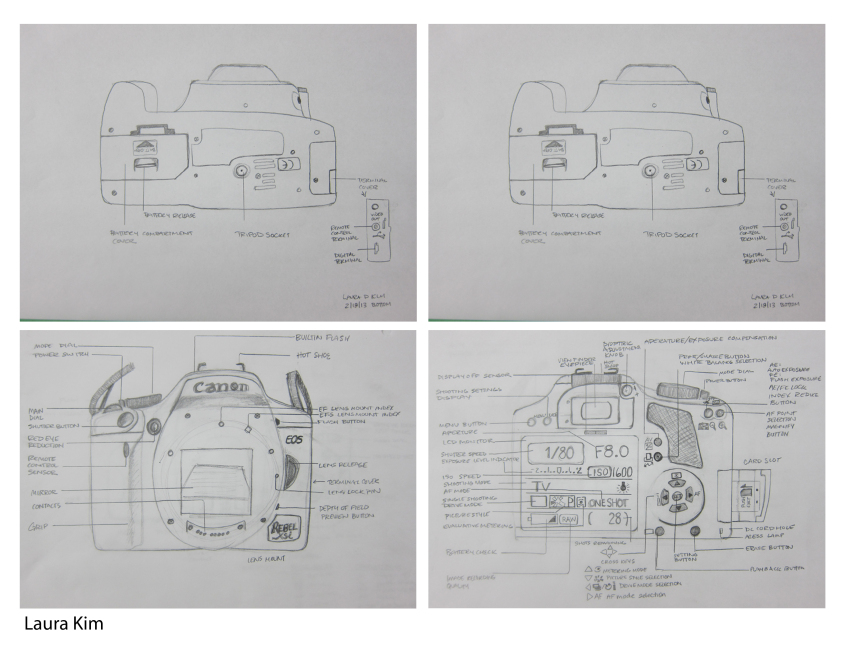
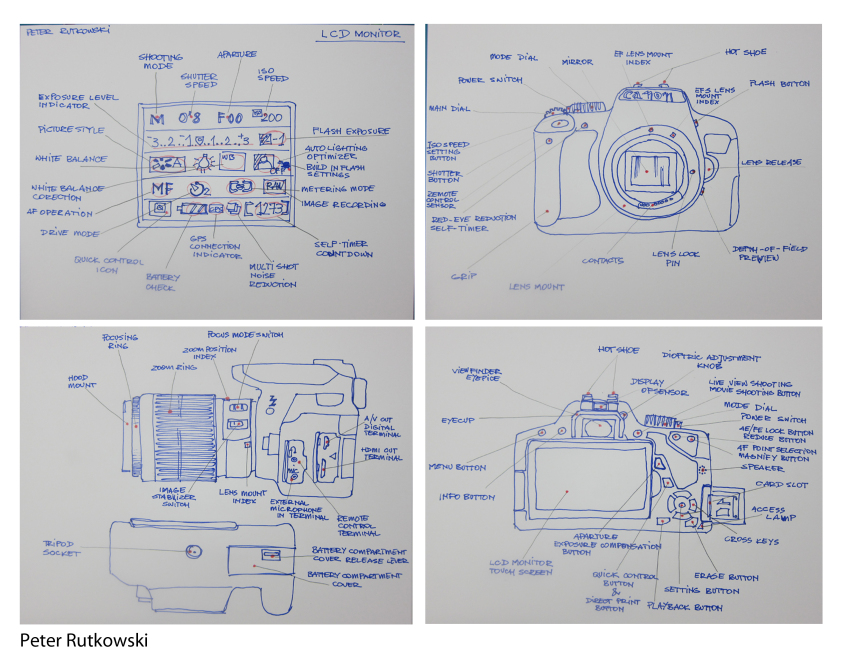
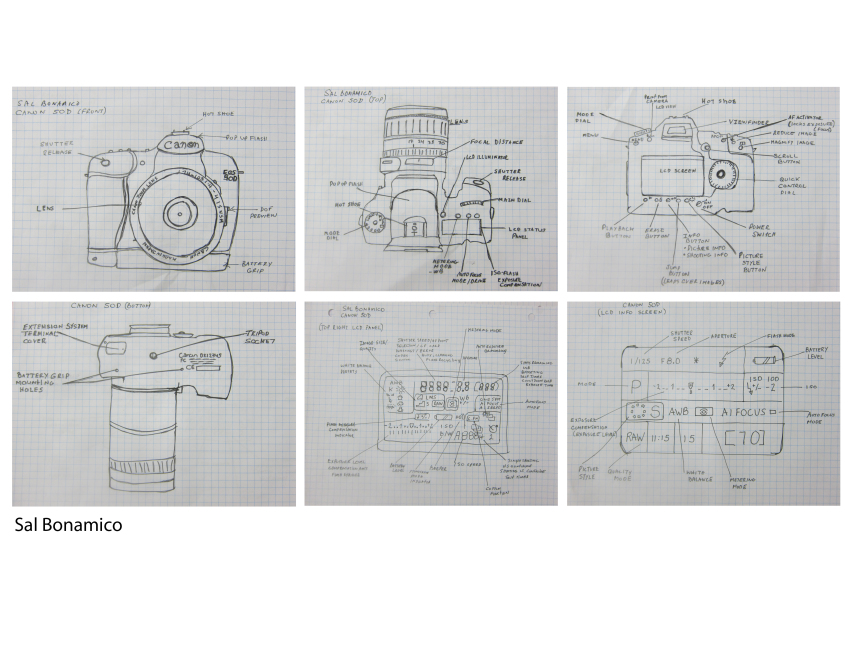
Related References
Camera Specs by Curt Belshe
What Specs Actually Matter in a Digital Camera?
- Camera Specifications by Curt Belshe
- Aperture – (more info)
- Shutterspeed – (more info)
- White Balance
- Exposure Setting – (more info)
- File Formats